 | World Gold
Gold, internet, fashion, health, beauty, electronics, pictures, tourism, landmarks States, automotive, education, treatment, mobile, software, women, men
|
| Top posting users this month | |
| Latest topics | » وظائف بالكويت مسابقة 2011 2012 للعمل بوزارة التربيه فى جميع التخصصات  Sun Feb 19, 2012 2:15 pm by محمد السعيد الجيوشي » مسابقة وزارة الاوقاف لسنة 2011 للعمل بوزارة الاوقاف والعمل بالمساجد عدد ( 3592 ) وظيفة عامل مسجد عدد ( 1993 ) وظيفة مؤذن مسجد من الدرجة السادسة والخامسة حرفية خدمات معاونة Fri Sep 23, 2011 11:57 pm by admin» العاب موبايل لعبة موبايل العاب للموبايل Thu Sep 22, 2011 11:54 pm by admin» العاب السباق للجيل الخامس العاب موبايل mobile-games Thu Sep 22, 2011 11:53 pm by admin» تحميل لعبة Ultimate Alien Pinball للجيل الخامس | العاب نوكيا الجيل الخامس 2011  Thu Sep 22, 2011 11:51 pm by admin» لعبة المغامرات سوبر ماريو super mario باللغه العربيه .. لجميع الاجهزه . لعبة المغامرات سوبر ماريو super mario باللغه العربيه .. لجميع الاجهزه . لعبة المغامرات سوبر ماريو super mario باللغه العربيه .. لجميع الاجهزه  Thu Sep 22, 2011 11:51 pm by admin» games gamesgames العاب ماك MAC 2011 Thu Sep 22, 2011 11:47 pm by admin» الماك الالعاب العاب ماك للماك العاب روعه رائعه من العاب الماك Thu Sep 22, 2011 11:46 pm by admin» العاب ماك مجموعة الماك من الالعاب المتنوعه  Thu Sep 22, 2011 11:44 pm by admin» العاب ماك جميع العاب الماك تجد مجمعه غالبية العاب الماك  Thu Sep 22, 2011 11:36 pm by admin» mobile gamesمركز ألعاب الماك مجموعة العاب مميزه للماك  Thu Sep 22, 2011 11:35 pm by admin» Games iPad 2011 Thu Sep 22, 2011 11:32 pm by admin» Games iPad : Fast Five the Movie: Official Game HD Thu Sep 22, 2011 11:31 pm by admin» Games iPad : Fast Five the Movie: Official Game HD Thu Sep 22, 2011 11:30 pm by admin» العاب ايباد مجموعة العاب ايباد العاب للايباد اخر موضه Games iPad Thu Sep 22, 2011 11:29 pm by admin |
| May 2024 | | Mon | Tue | Wed | Thu | Fri | Sat | Sun |
|---|
| | | 1 | 2 | 3 | 4 | 5 | | 6 | 7 | 8 | 9 | 10 | 11 | 12 | | 13 | 14 | 15 | 16 | 17 | 18 | 19 | | 20 | 21 | 22 | 23 | 24 | 25 | 26 | | 27 | 28 | 29 | 30 | 31 | | |  Calendar Calendar |
|
| Top posting users this week | |
| | | How To Start Torrent Downloads Remotely With Dropbox |  |
| | | Author | Message |
|---|
admin
Admin

Posts : 2302
Reputation : 0
Join date : 2010-12-20
Age : 46
 |  Subject: How To Start Torrent Downloads Remotely With Dropbox Subject: How To Start Torrent Downloads Remotely With Dropbox  Fri Apr 08, 2011 12:15 pm Fri Apr 08, 2011 12:15 pm | |
|
How To Start Torrent Downloads Remotely With Dropbox
If you use torrent clients to download files from the Internet, you might think of something you want, but you’re not at home to kick off the download. The solution to this is to use Dropbox to start torrent downloads remotely, from one computer to another.
For this tutorial we’ll be using Dropbox, a Windows 7 Computer, and uTorrent. We’ll also demonstrate how to do it between Mac & PC.
Windows to Windows using uTorrent
1. The first thing you’ll need to do is download and install uTorrent and Dropbox for Windows on both machines if you don’t have them already.
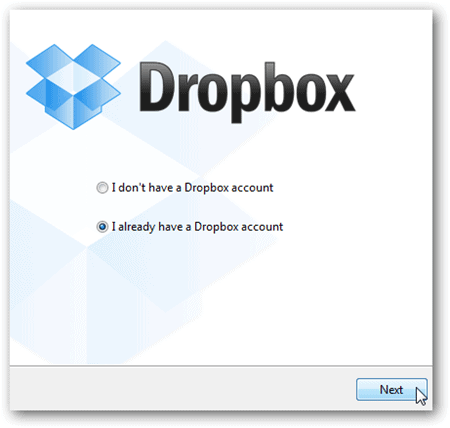
When installing uTorrent make sure to uncheck the “crapware” it tries to install.
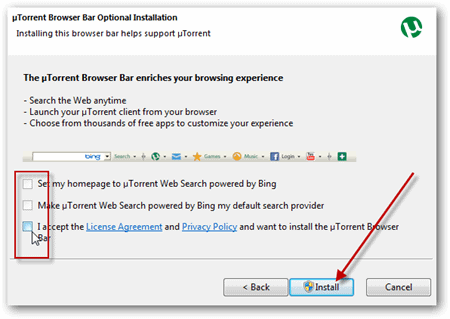
You can do this with other Torrent clients, but I prefer uTorrent as it’s light, fast, and easy to use. If you’re using a different Torrent client, check through its settings and you should find something similar. Click on Options, then Preferences.
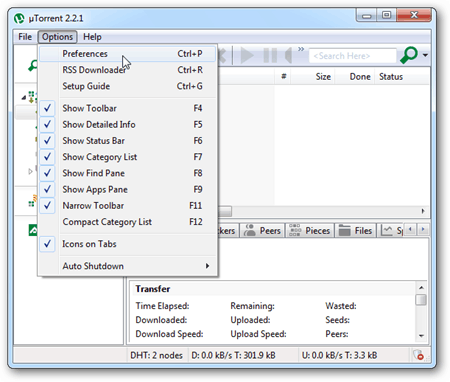
2. In the left pane click on Directories and check the box Automatically load .torrentsfrom then click the “…” button to browse to a Dropbox location.

3. Here we created a new folder in Dropbox called Torrents.
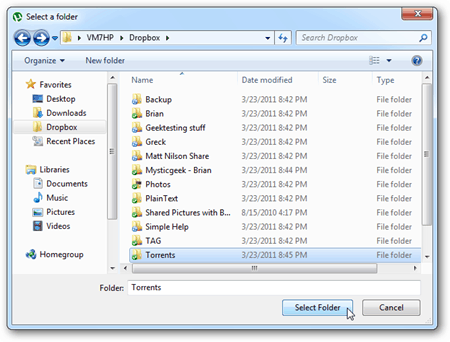
4. So when you’re done, the screen should look similar to this. You probably don’t want to keep the completed torrents in your Dropbox folder as they can be quite large. Here we selected the local drive – Downloads folder – on the Windows computer.
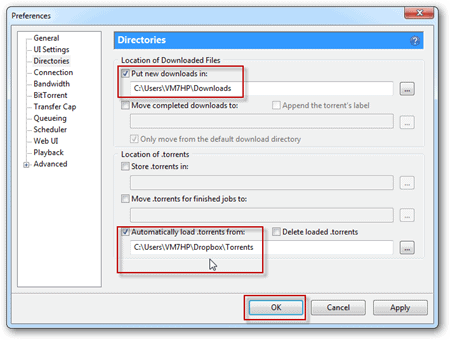
If you’re using a different Torrent client, check through its settings and you should find something similar.
5. Browse to a torrent site such as Clear-Bits formerly LegalTorrents.org. Disclaimer – we don’t endorse illegal downloading of copy-written material.
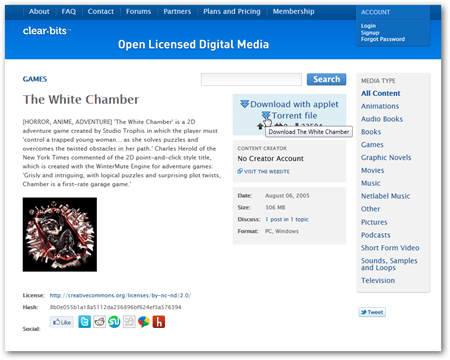
6. Download the Torrent file only…don’t open it with a default torrent client if you have one installed.

7. Once it’s downloaded, transfer that file over to the Dropbox folder you pointed uTorrent to monitor.

8. Once the process of transferring the torrent file has completed, uTorrent will load it up and start downloading and seeding it automatically.
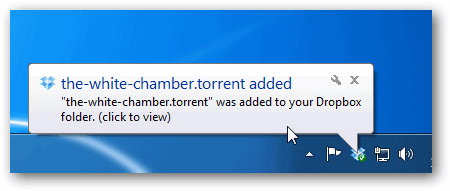

Obviously you’ll need to have the remote computer powered on and running Dropbox and uTorrent. For instance, keep your home computer on, then from work you can put the torrent files in Dropbox. Then when you get home, you should have a good amount of content to enjoy.
Mac to PC using Dropbox and uTorrent
In this section we’ll take a look at sending a file through Dropbox to a Mac and use theuTorrent BitTorrent client for OS X. The process is essentially the same as in Windows, but you’ll need to find the setting in uTorrent for Mac so it monitors Dropbox.
Again start with installing Dropbox and uTorrent on your Mac if you haven’t already.
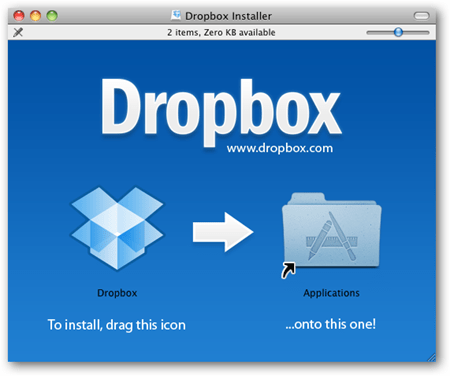
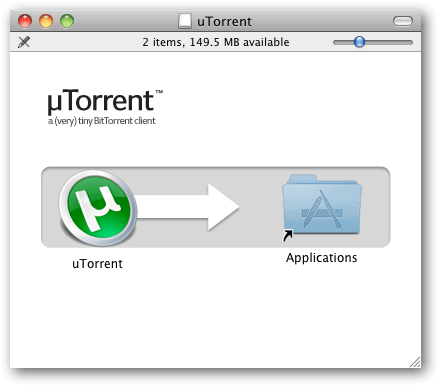
2. Open uTorrent and click on uTorrent >> Preferences.
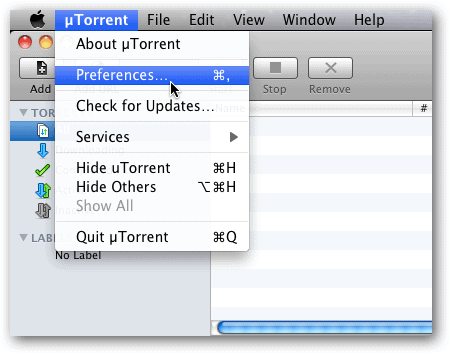
3. Click on Download and check the box Open torrent files found in and click the menu to change the location.
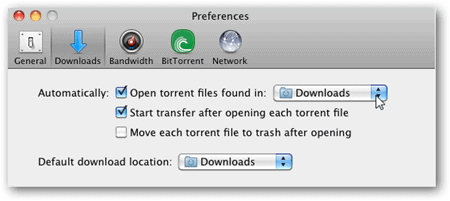
4. Select Dropbox and the folder you want to put the torrent files in…where in this case it’s Torrents. Then click the Open Button.
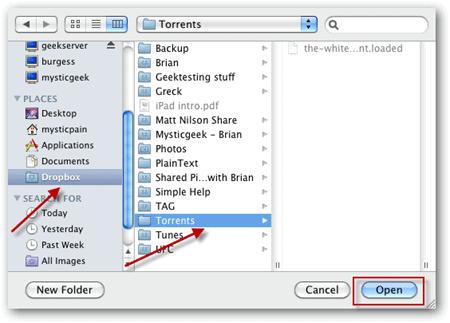
5. Then you should see something similar to the following.
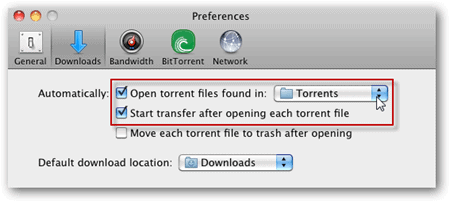
6. On the Windows Machine, simply save the torrent file and transfer it to the Torrents Dropbox folder.
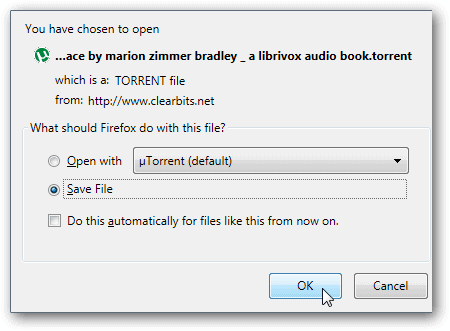
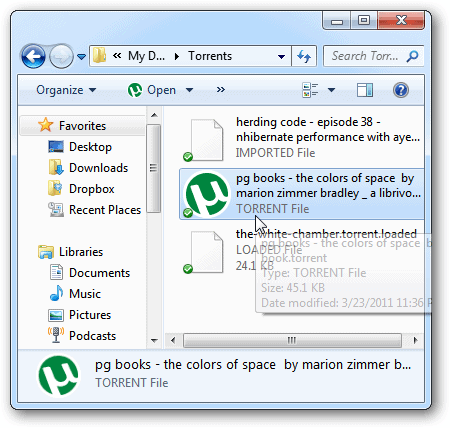
7. Then just like on the Windows machine, on the Mac OS X system uTorrent for Mac grabs the file and starts downloading it automatically.
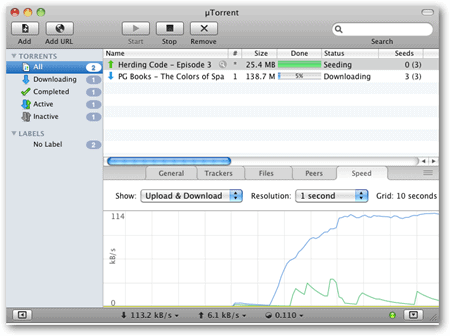
That’s it! Now if you’re at work and want to download a certain torrent at home, using Dropbox and uTorrent for Mac or PC makes it a piece of cake | |
|   | | | | How To Start Torrent Downloads Remotely With Dropbox |  |
|
Similar topics |  |
|
| | Permissions in this forum: | You cannot reply to topics in this forum
| |
| |
| |
|
