 | World Gold
Gold, internet, fashion, health, beauty, electronics, pictures, tourism, landmarks States, automotive, education, treatment, mobile, software, women, men
|
| Top posting users this month | |
| Latest topics | » وظائف بالكويت مسابقة 2011 2012 للعمل بوزارة التربيه فى جميع التخصصات  Sun Feb 19, 2012 2:15 pm by محمد السعيد الجيوشي » مسابقة وزارة الاوقاف لسنة 2011 للعمل بوزارة الاوقاف والعمل بالمساجد عدد ( 3592 ) وظيفة عامل مسجد عدد ( 1993 ) وظيفة مؤذن مسجد من الدرجة السادسة والخامسة حرفية خدمات معاونة Fri Sep 23, 2011 11:57 pm by admin» العاب موبايل لعبة موبايل العاب للموبايل Thu Sep 22, 2011 11:54 pm by admin» العاب السباق للجيل الخامس العاب موبايل mobile-games Thu Sep 22, 2011 11:53 pm by admin» تحميل لعبة Ultimate Alien Pinball للجيل الخامس | العاب نوكيا الجيل الخامس 2011  Thu Sep 22, 2011 11:51 pm by admin» لعبة المغامرات سوبر ماريو super mario باللغه العربيه .. لجميع الاجهزه . لعبة المغامرات سوبر ماريو super mario باللغه العربيه .. لجميع الاجهزه . لعبة المغامرات سوبر ماريو super mario باللغه العربيه .. لجميع الاجهزه  Thu Sep 22, 2011 11:51 pm by admin» games gamesgames العاب ماك MAC 2011 Thu Sep 22, 2011 11:47 pm by admin» الماك الالعاب العاب ماك للماك العاب روعه رائعه من العاب الماك Thu Sep 22, 2011 11:46 pm by admin» العاب ماك مجموعة الماك من الالعاب المتنوعه  Thu Sep 22, 2011 11:44 pm by admin» العاب ماك جميع العاب الماك تجد مجمعه غالبية العاب الماك  Thu Sep 22, 2011 11:36 pm by admin» mobile gamesمركز ألعاب الماك مجموعة العاب مميزه للماك  Thu Sep 22, 2011 11:35 pm by admin» Games iPad 2011 Thu Sep 22, 2011 11:32 pm by admin» Games iPad : Fast Five the Movie: Official Game HD Thu Sep 22, 2011 11:31 pm by admin» Games iPad : Fast Five the Movie: Official Game HD Thu Sep 22, 2011 11:30 pm by admin» العاب ايباد مجموعة العاب ايباد العاب للايباد اخر موضه Games iPad Thu Sep 22, 2011 11:29 pm by admin |
| May 2024 | | Mon | Tue | Wed | Thu | Fri | Sat | Sun |
|---|
| | | 1 | 2 | 3 | 4 | 5 | | 6 | 7 | 8 | 9 | 10 | 11 | 12 | | 13 | 14 | 15 | 16 | 17 | 18 | 19 | | 20 | 21 | 22 | 23 | 24 | 25 | 26 | | 27 | 28 | 29 | 30 | 31 | | |  Calendar Calendar |
|
| Top posting users this week | |
| | | How to Add an External Hard Drive to Your Boxee Box |  |
| | | Author | Message |
|---|
admin
Admin

Posts : 2302
Reputation : 0
Join date : 2010-12-20
Age : 46
 |  Subject: How to Add an External Hard Drive to Your Boxee Box Subject: How to Add an External Hard Drive to Your Boxee Box  Fri Apr 08, 2011 6:39 pm Fri Apr 08, 2011 6:39 pm | |
|
How to Add an External Hard Drive to Your Boxee Box
This guide will take you step by step through the process of adding an external USB hard drive to your Boxee Box. It will also show you how to index the contents of that drive so that you can easily play it all on your Boxee Box. It will also show you how to index the contents of that drive so that you can easily play it all on your Boxee Box.
- Start out by powering off your Boxee Box. Plug your USB hard drive (or thumb drive) into one of the two available USB ports. If your USB hard drive is a ‘powered’ one, plug it in as well.

click to enlarge
- Power on your Boxee Box. Once you get to the dashboard, select the Files option from the upper-right corner.

click to enlarge
- Scroll down to the section titled Local folders and network shares. From here, you’ll see your USB hard drive listed. As illustrated in the image below, there can often be more than one “entry” for a single hard drive. Select the first one (in my case, the ‘drive’ is titled EFI).
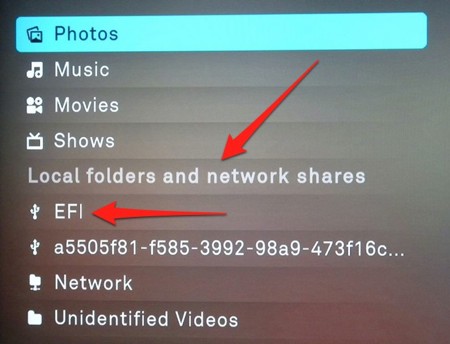
click to enlarge
- Again, as illustrated in the image below, this ‘drive’ contains no files. Navigate back to the main Files section.

click to enlarge
- This time, select the other ‘drive’ listed in the Local folders and network sharessection (if you had more than one).

click to enlarge
- From here you should see a list of the files and folders on the USB hard drive. In some cases, a list of ‘hidden’ folders may be revealed. The hidden folders typically start with a period (.) – but can vary depending on how your USB hard drive is formatted.

click to enlarge
- Select one of the folders on your USB hard drive. In my example, I selected the TV Shows folder on my drive. From here, a list of all my sub-folders is displayed.

click to enlarge
- To index all of the files in a folder (in my example, the TV Shows folder), select the “action” button from the upper-left corner of your screen. It appears as a “plus sign” ( + ) inside of a box (see image below).

click to enlarge
- From here you select all the options for indexing this folder (and all of its sub-folders). In the Share Name field, enter a name. Ideally one that’s fairly descriptive.
Select the Media Type. Since I’m indexing a series of video files, I’ve selectedVideo from the list.
Because I’ll be adding to this folder fairly frequently, I’ve set the Type of Scanningto daily. If you don’t plan on making changes to a specific folder, you can selectOnce so that it gets indexed, and then doesn’t need to be every day going forward.

When you’re done, click the Add on-screen button.

- A small “windshield wiper” icon will appear in the upper-right corner of your screen. This means the folder is currently being indexed by the Boxee software.

- After a few minutes, you should be able to return to the main menu and select theShows option (assuming like me, you indexed a series of TV shows). If you opted to index a different type of media (Movies, Music etc) – select that entry from the main menu.
Don’t be surprised if all of the contents of the drive/folder haven’t been added yet. It can take quite a while to index a drive with lots of files.

If you’re adding audio files (music, podcasts etc) – repeat the above process, but when asked for the Media Type, select Music.

- Again, Boxee will notify you that the folder is being indexed.

click to enlarge
- That’s it! Just keep repeating this process to add all of the files on your drive so that you can play them via your Boxee Box.
 . .
| |
|   | | | | How to Add an External Hard Drive to Your Boxee Box |  |
|
Similar topics |  |
|
| | Permissions in this forum: | You cannot reply to topics in this forum
| |
| |
| |
|
